
| Title | Downloads | D2 | Description | ||
|---|---|---|---|---|---|
| 1. | Blue Harvest | Get Subtitle | Mirror 2 | 47:36 |
The laughs come full "force" when the Griffin clan puts a freakin' sweet spin on the greatest sci-fi saga ever told! With Peter playing the swashbuckling Han Solo, Lois as the sexy Princess Leia, Chris as an adolescent Luke Skywalker, Brian as a well-spoken Chewbacca, and Stewie finally embracing his dark side as Darth Vader, who knows what will happen? Filled with outrageous gags, spaced-out droids and more intergalactic satire than you can shake a lightsaber at, this epic spoof is a must-own for every fan of <i>Family Guy</i>!
star war family guy is pouring
Great Episode
I LOVE FAMILY GUY
Blue Harvest
Best episode yet
Doesn't support newer Apple Devices
Sad sad sad
Lower the price!
Too much family guy money! Go Netflix! Five stars for Netflix!

Family Guy, Season 1 - 7 episodes
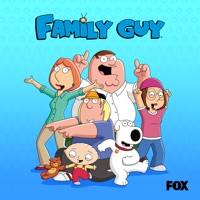
Family Guy, Season 19 - 21 episodes

Family Guy: Blue Harvest - 1 episodes

Family Guy, Season 8 - 19 episodes

Family Guy, Season 12 - 22 episodes

Family Guy, Season 5 - 18 episodes

Family Guy, Season 3 - 22 episodes

Family Guy: It's a Trap! - 3 episodes

Family Guy, Season 2 - 21 episodes

Family Guy: Lois Six Pack - 6 episodes

Family Guy: Brian Six Pack - 6 episodes

Family Guy, Season 17 - 21 episodes

Family Guy: Something, Something, Something Dark Side - 1 episodes

Family Guy, Season 4 - 27 episodes

Family Guy, Season 10 - 23 episodes