
| Title | Downloads | D2 | Description | ||
|---|---|---|---|---|---|
| 1. | Mission PAW: Quest for the Crown | Get Subtitle | Mirror 2 | 23:25 | 2. | Mission PAW: Royally Spooked! / Pups Save Monkey-Dinger | Get Subtitle | Mirror 2 | 23:24 | 3. | Mission PAW: Pups Save the Royal Throne | Get Subtitle | Mirror 2 | 23:23 |
EmBARK on 3 Misison PAW adventures with the PAW Patrol, including a special double episode! To stop the sneaky, scheming pup Sweetie, the pups must suit up in high-tech gear and head to Barkingburg to use their spy skills in these royal rescues!
The pups are spies...
Better
Bruh...
Vttvtvvv. T t. Tcctvv cut. Tvvttt

PAW Patrol, High Flying Rescues - 4 episodes

PAW Patrol, Vol. 5 - 13 episodes

PAW Patrol, Pirate Adventures! - 4 episodes
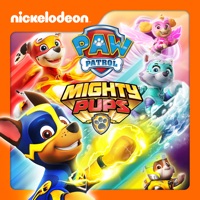
PAW Patrol, Mighty Pups - 1 episodes

PAW Patrol, Skye Has Got to Fly! - 6 episodes

PAW Patrol, Vol. 1 - 13 episodes

PAW Patrol, Rubble On the Double - 6 episodes

PAW Patrol, Vol. 10 - 13 episodes

PAW Patrol, Pups Bark with Dinosaurs - 4 episodes

PAW Patrol, Vol. 14 - 7 episodes

PAW Patrol, Summer Rescues - 4 episodes

PAW Patrol, Monkey Business - 4 episodes

PAW Patrol, Mission PAW - 3 episodes

PAW Patrol, Pups Save Fall - 4 episodes

PAW Patrol, Pup Dance Party - 4 episodes